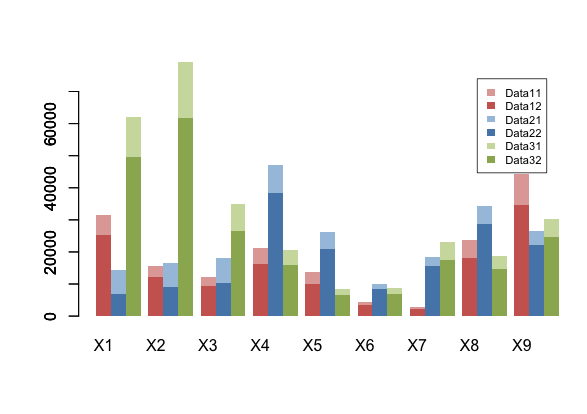Para generar un dataset representativo de los nombres de personas en México se usó una idea tomada de datamx que utiliza una base de datos abierta de la Secretaría de Educación Pública con los nombres de 1,256,438 trabajadores federalizados.
La limpieza y el procesamiento de los datos está en analizar_nombres_sep.R. Realiza lo siguiente:
- Elimina duplicados usando como llave el CURP
- Obtiene el género a partir del caracter 11 del CURP
- Obtiene el año de nacimiento de los caracteres 5 y 6 del CURP
- Calcula la edad de cada registro al año 2012 que es el de actualización según la página de la SEP
- Calcula las frecuencias de los primeros y segundos apellidos, elimina los que tienen una frecuencia menor a 5 y elimina algunos que son basura o nulos. Crea un solo data frame y lo guarda
- Divide el dataset en Hombres y Mujeres, calcula las frecuencias de los nombres en cada caso, elimina los que tienen una frecuencia menor a 5, calcula la edad promedio para cada nombre y guarda el data frame
Se usa un formato similar al de los nombres y apellidos frecuentes en España de donde se inspiró este proyecto. Hay que notar que es una muestra grande pero dos órdenes de magnitud menor a lo que sería una completa y que está segmentada al ser únicamente trabajadores de la SEP.
Proyecto en Github | Repositorio de Datos Abiertos
Hombres
| nombre | frec | edad_media | prob | |
|---|---|---|---|---|
| 1 | JOSE LUIS | 7028 | 45.13 | 0.0181661682257485 |
| 2 | MIGUEL ANGEL | 5137 | 41.78 | 0.0132782592737151 |
| 3 | FRANCISCO | 4853 | 46.73 | 0.0125441682412575 |
| 4 | JUAN | 4655 | 47.27 | 0.0120323723806004 |
| 5 | JESUS | 4198 | 44.66 | 0.0108511061769625 |
| 6 | ALEJANDRO | 4042 | 41.72 | 0.0104478730746266 |
| 7 | ANTONIO | 3961 | 46.33 | 0.0102385020407214 |
| 8 | JORGE | 3847 | 45.3 | 0.00994383169670667 |
| 9 | PEDRO | 3830 | 46.09 | 0.00989988962786237 |
| 10 | CARLOS | 3765 | 45.34 | 0.00973187583522241 |
Mujeres
| nombre | frec | edad_media | prob | |
|---|---|---|---|---|
| 1 | MARIA GUADALUPE | 7105 | 42.81 | 0.0122739553749732 |
| 2 | LETICIA | 5848 | 43.66 | 0.0101024758666915 |
| 3 | PATRICIA | 5422 | 42.41 | 0.00936655679705909 |
| 4 | GUADALUPE | 5348 | 43.38 | 0.00923872109012763 |
| 5 | MARIA DEL CARMEN | 4881 | 44.04 | 0.00843197412881693 |
| 6 | VERONICA | 4772 | 38.18 | 0.008243675587526 |
| 7 | MARGARITA | 4674 | 45.41 | 0.00807437965131947 |
| 8 | ELIZABETH | 4661 | 38.18 | 0.00805192202712881 |
| 9 | SILVIA | 4223 | 45.43 | 0.00729527284285882 |
| 10 | ROSA MARIA | 4107 | 46.97 | 0.00709488173469599 |
Apellidos
| apellido | frec_pri | frec_seg | |
|---|---|---|---|
| 3362 | HERNANDEZ | 44095 | 44333 |
| 3061 | GARCIA | 33010 | 33351 |
| 4278 | MARTINEZ | 31080 | 31087 |
| 3995 | LOPEZ | 30288 | 30188 |
| 3185 | GONZALEZ | 25356 | 25362 |
| 5960 | RODRIGUEZ | 22642 | 22490 |
| 5438 | PEREZ | 22470 | 22353 |
| 6178 | SANCHEZ | 21800 | 21782 |
| 5769 | RAMIREZ | 18806 | 18632 |
| 2924 | FLORES | 14160 | 13907 |